# Generate Discord Token
This section deals with generating of what's called a Discord token. A token essentially is a long string of letters and is another way of gaining access to Discord besides the usual method of a username password pair.
Although there are ways to generate a token for your own Discord account, for this excercise however, we would instead create a bot token or a token that belongs to a Bot.
Why should we need to use a bot account and not our own?
Well, it's generally bad practice as per Discord and may even lead to account deactivation if used excessively. Not to mention it could also compromise your account if you accidently expose it somewhere.
With a bot account however, the element of risk is low as you can limit a bot's access to only a certain number of servers or channels. Discord also recommends using a bot account for any activity that's automated.
# Building the Bot
To get a Bot token we need to, well add a Bot, right?
The first step is log into to Discord and head over to the Applications page.
Tap on the New Application button to register a new application.
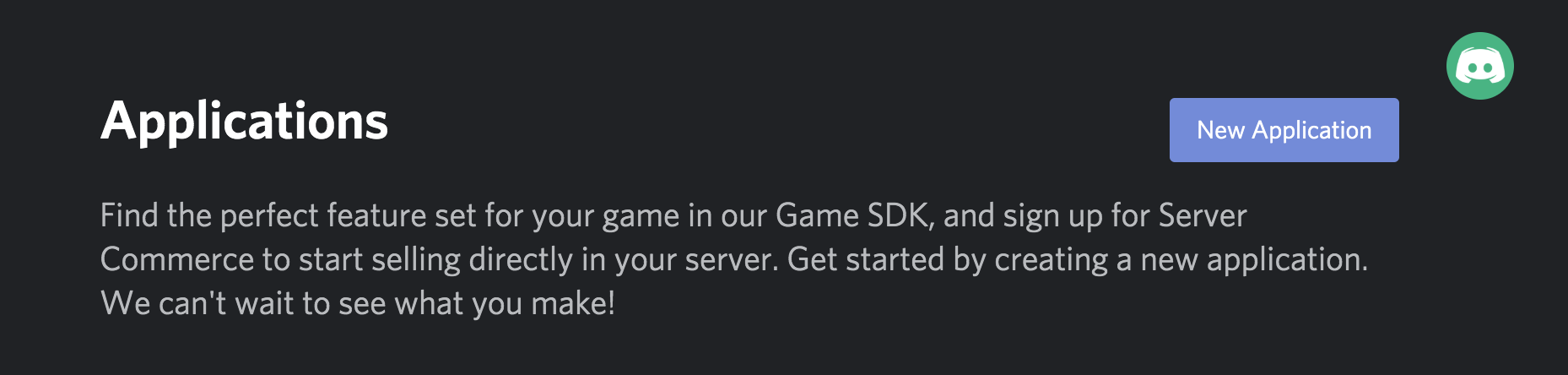
- In the dialog give it a name you like. If you're unsure just type Simcord and hit Create.
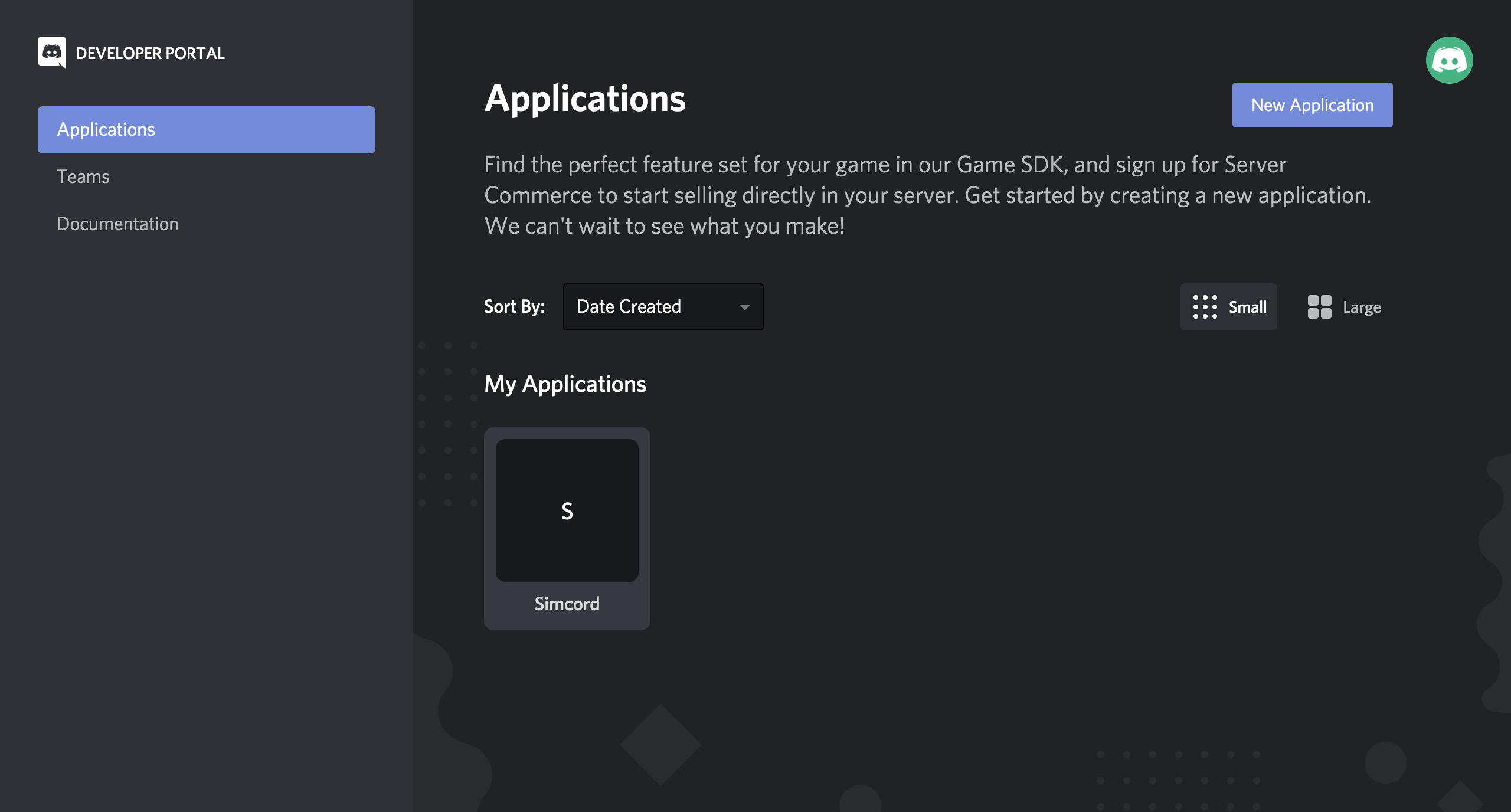 The newly created application would like this.
The newly created application would like this.
- Tap on the application tile you just created, find the Bot section in the left hand Settings pane and tap on it.
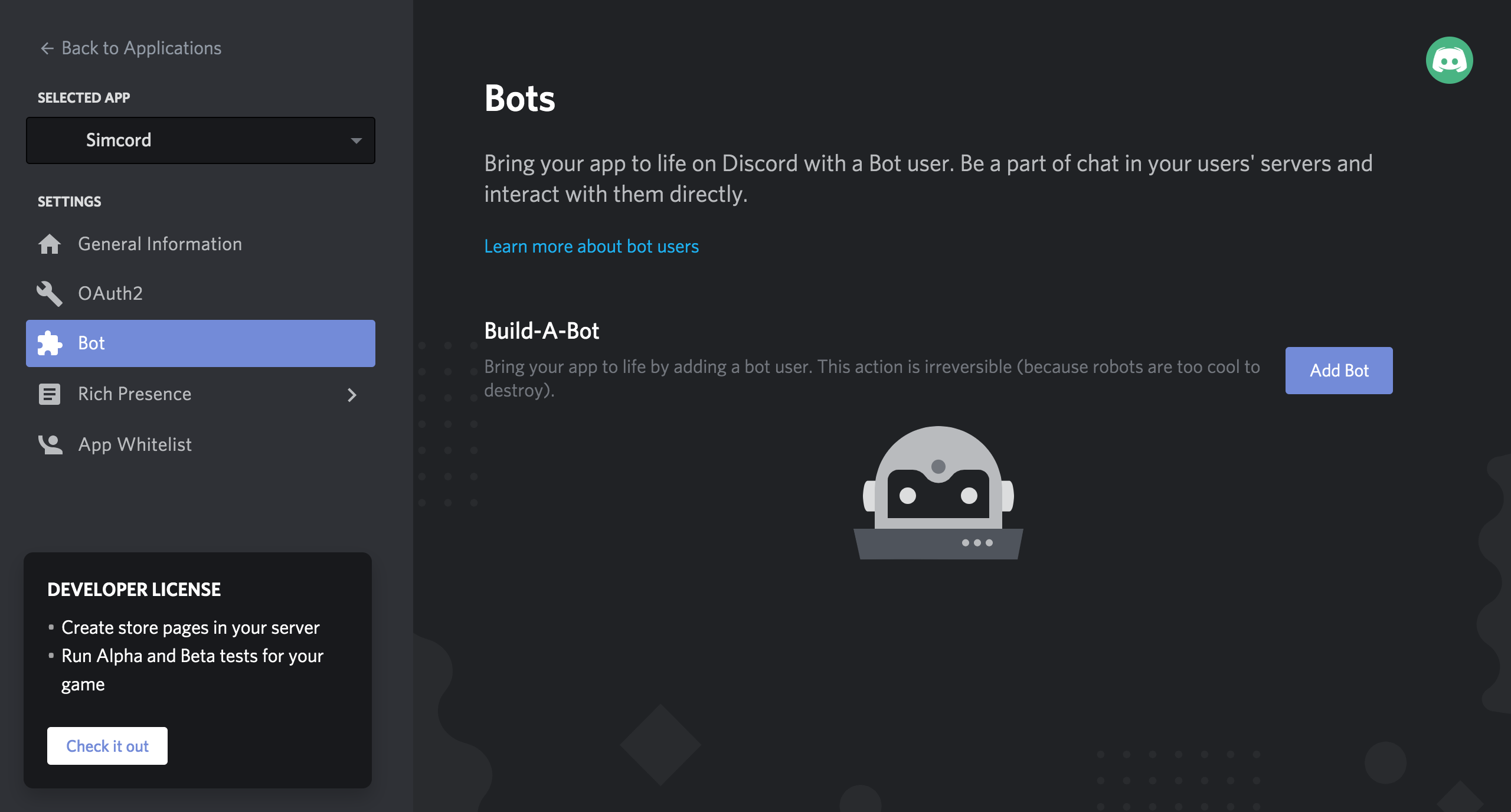 You should see a view like this.
You should see a view like this.
Tap on the Add Bot button and confirm your action in the dialog that follows.
You've just created a Bot! 🎉 Now is the time to get creative and choose a name for this Bot.
This is the name the people will in channels when you post a text using SMS so make sure this sounds dope.
Click on Save Changes and this should be all about creating a bot.
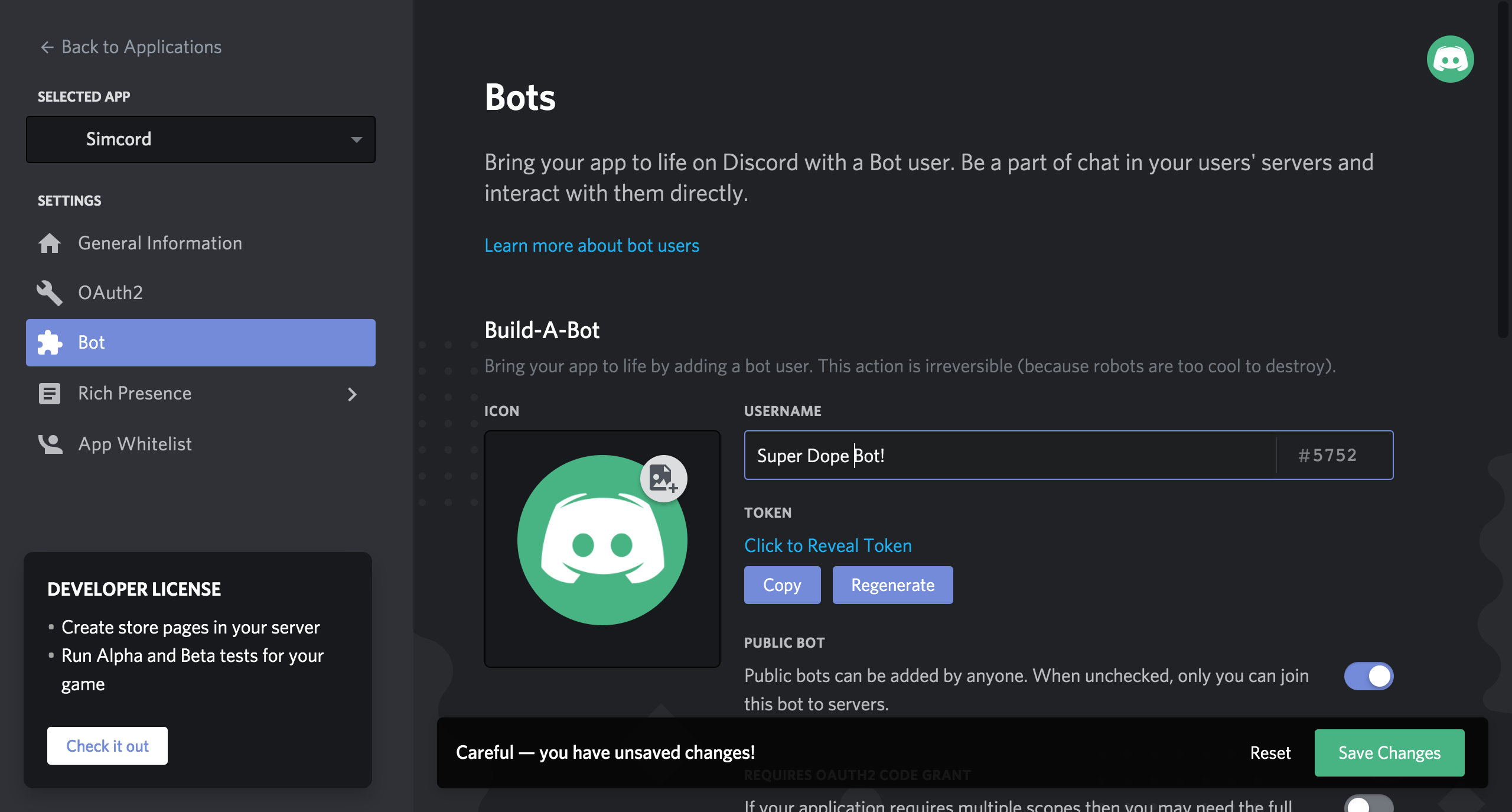 Your newly created Bot.
Your newly created Bot.